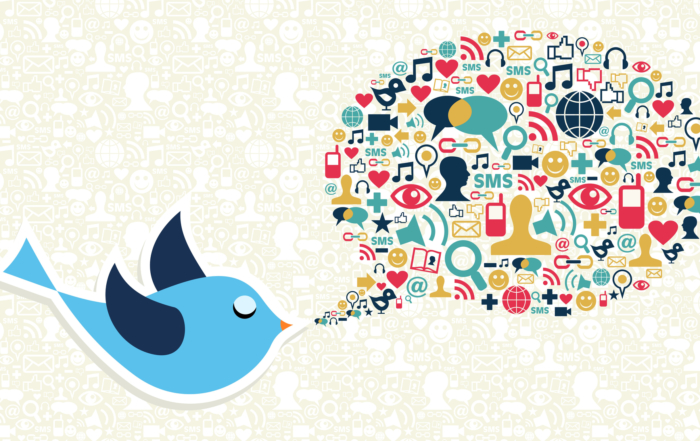Nov 29, 2019 | Blog, News
Many businesses and organisation use Facebook Advertising as a channel to grow. It can be a highly effective, low cost way to connect with your your targetaudience, and with a new change ahead, this great tool is about to improve the way your Ad is seen.
The key change I want to focus on in this article is to the newsfeed description text (this is the text you see under the large headline). Essentially, when you include a link in an Ad you have the option to add a description (this is separate from the headline).
Previously, everyone got to see this piece of text in your ad. Now, when this Ad appears in the News Feed it will now show ONLY to those more likely to take the action you want, whether it’s purchasing a product or filling out a lead form.
Why is Facebook doing this?
Because they are on a mission to make the delivery of content (paid and organic) more relevant to its users. So hopefully it will make marketers (and publishers generally) be more strategic in the content they produce.
What does it mean for users?
To be honest, they are not likely to see the change at all. And the description is only going to be shown to those most likely to engage with the ad anyway. But it does mean that the headline text is all the more important.
Will it improve the performance of your Ad?
At the moment it’s hard to tell. But, any change that improves the experience for Facebook users is a good thing.
Just as an example, some people are more likely to take an action, such as making a purchase, when they see the price of an item directly in an ad. Others are more likely to make a purchase when they see the price only after interacting with an ad. Facebook will decide whether or not to show your description based on what we think will most impact each person and cause them to take a meaningful action.
It’s an even more tailored way to get your product in front of the right audience.
What’s the catch?
It won’t always be seen by your target audience, that is the nature of the social media beast. So be strict with what you put in the description. It’s best to keep it as non-essential information (to your brand) and put that essential information in the headline of your Ad. What’s the headline we hear you say? This text (up to 25 characters) below the image or next to the image is larger and more obvious than the other text sections, and clearly describes the most important piece of information to users.
Don’t forget though that non-essential isn’t always non-useful, think of it is an additional way to connect with those you want to serve.

Nov 19, 2018 | Blog, News
There isn’t a day goes by where someone is doing a Facebook Live. Many enjoy this Facebook feature to share special moments or give you an insight into someone’s life or business. It has been beneficial not only to ordinary users but also for broadcasting real time events.
However, to make the most of Facebook live’s function, users should learn the best tricks on how to produce an effective video:
- Plan the content. Decide for what topic or content you will be creating and what are you going to talk about. Too, think of your target audience.
- Select the best time to broadcast. Broadcast time is also important. You should consider what time works the best. Identify when your audiences are most active and online. With that, you can guarantee that your video will be seen by people right away.
- Promote before you broadcast. Let your audience know that you are going to have an upcoming video. You can post image or perhaps a shorter video to tell them you are going to post soon. If it is really an important video, invite and tell your friends to tune out by linking your account/business page.
- Consider sound and lighting. During the streaming, looks after the lighting and sound. Make sure people can see you and hear you clearly or else they will get annoyed. With bad sounds and light, they can in any time stop watching the video. Invest with quality microphones and change the angles while recording if needed.
- Relax and be comfortable. Make yourself comfortable while doing the recording. Don’t forget to introduce yourself and smile. Also take note to end your live video with a call to action and telling your viewers about your plan for your next video. This way you can have them tuned to your upcoming recordings. You can also ask them to share it or contact you for any follow up questions.
- Create an enticing description. Catch your viewer’s attention by writing an interesting description. Drive them to watch your Facebook live video with your killer description.
- Monitor the video and respond to comments. Check the reactions and increase engagement or interaction by addressing the comments. You can as well invite them to contribute their thoughts.
- Keep promoting. Don’t let your Facebook live video go to waste. You can promote this using other social media platforms. Create posts and link it to the Facebook video so you can direct other viewers from different platforms to see your recording.
- Analyse the results. Take a look at the data. See the number of people who watched your Facebook live, how many minutes they spend watching it, reactions, comments, shares and other data to determine how effective it is.
- Plan for your next video. Plan ahead of time what you’ll cover next. Based upon your first video, derive the best strategies. Experiment on new and different things.
With Facebook live, you can establish better relationship with your audience. You don’t have to be a professional broadcaster and videographer to produce a nice recording. You just have to state some information with confidence and enjoy the moment!
If you want help getting more out of your social media marketing, please download our free step by step guide today!

Nov 12, 2018 | Blog, News
Why the 80/20 rule matters
You may have heard the concept of the 80/20 rule or the Pareto principle. It states that for many events, 80% of the effects come from the 20% of causes. But what is 80/20 rule when it comes to social media and why is it important?
In social media, the 80/20 rule states that 80% leads are generated by 20% marketing effort. This rule is applicable generally in marketing. Engaging your audience on social media is a very tough job; there is no definite formula on this. The basic concept of the 80/20 rule is that; 80% you should post valuable, entertaining content while the other 20% is to promoting your products or services through posts with a strong call to action.
80% – Interact. Inspire. Educate. Entertain. Connect.
This should be on the 80% of your time. Make all your posts about your audience and building that relationship. People rely on social media primarily to be entertained, if you’re not doing that then you’re not having a conversation with your target audience. Audiences always like interesting and educative content, they react to these type of posts and also have time to share this with their followers. So 80% of your social posts should be appealing and interesting, funny and informative.
Your posts should be of course shareable and have quality content. These posts can include articles, videos, photos, questions, interesting facts, news and many more.. This content should provoke your audience interest and engagement and your audience should feel the connection to your brand.
And remember – you don’t have to create all of this content yourself, you can curate it by sourcing content from others and sharing it with your social media community.
But we know that engaging your audience is also a difficult task so let me give you tips on how you can get the 80% educational content.
- check what kind of posts people are reacting to
- check what your competitors are sharing on their social media accounts
- highlight those which is “must read” and don’t just simply share content
- prioritise visual content, like images and especially video
Just remember that 80% of your posts should be in engaging your audience and not merely talking about your business.
20% – Promote
In the remaining 20%, the content should be about your brand or business. Every bit of information regarding your products, services, offers and all other information should be listed. When you promote your products or services, just make sure that your audience can benefit also from it. You can do this by promoting discount or special offers and you can also remind them about what an excellent experience they have by purchasing from you.
Tips to creating promotional content (20%)
- develop a persuasive call to action
- link back to your website
- include information that benefits your customers: special offers discounts, promos, etc
Having a persuasive call to action is very important because this leads to the growth of your target audience, and is more likely to generate traffic to your website. This is because it will inspire your audience to know more about your product or brand and they will tend to dig deeper.
There is really no universal formula to successfully building a social media presence for your brand and keeping your audience engaged to it. However, in most instances, it is ok to use the 80/20 rule as a guide to ensure that your followers would be interested and will keep coming back for more.
If you want help getting more out of your social media marketing, please download our free step by step guide today!

Nov 5, 2018 | Blog, News, Social media strategy
Do you have a LinkedIn profile? If you’re a business professional, chances are you’re on LinkedIn. It’s the perfect platform for meeting new business connections, link up with people in complimentary industries and share knowledge with those inside your own. And as of Oct 2018 there are almost 4.5 million active daily users on LinkedIn in Australia.
Your LinkedIn profile – First impressions count
Just like a resume or business card, your LinkedIn profile will be the first thing people see about you. Also, how well you fill out your details, as well as other factors like the number of connections, will determine how well you are found in search results on the platform.
Treat your profile like it is a part of your business. Invest time in improving it and constantly attend to it by updating your status and sharing information. More importantly make sure that your profile is a reflection of how you wish to present you and your brand.
Quick tips to improve your profile
Want to optimise your profile for success? Here are my top 10 tips:
- Upload a profile picture. Make sure it’s professional and not a photo you took on your last holiday – that might work for a travel agent, but not for most industries. You’re on LinkedIn to make business connections not friends.
- Write a clear description of what you do in your ‘Professional Headline’. Don’t make it too long and make sure you have important related keywords.
- Make sure you include yourself in the correct industry so that people can find you.
- Grab you unique URL. It gives you a shortened link to share with business contacts and it’s easy to remember.
- In the ‘Summary’ section include important relevant keywords and when drafting this section, have someone read it before you upload. If you need to, employ a copywriter to do this for you.
- Include relevant work experience that demonstrates your skills and talents.
- Don’t be afraid to ask for recommendations and endorsements – they help you rank higher in search results!
- Include all of your skills. You may want to only add a few at a time.
- If you have written a published article or another publication, be sure to include this in the “Publications’ section. This will give you credibility.
- Add you Twitter handle and website!
Over to you!
What other tips and tricks have you used to get the most out of your LinkedIn profile? You can also connect with me on LinkedIn here.
If you want help getting more out of your social media marketing, please download our free step by step guide today!

Oct 22, 2018 | Blog, News
Do hashtags still matter?
One of the most asked questions I get is “what is the point of hashtags and how do I use them?” To start with the first question, hashtags are useful (depending on the platform) in categorising content and making it easier for people to search for certain topics. They can help you follow live events, or breaking news. They are also great for filtering out topics you don’t want to engage with.
No one person or brand owns a hashtag. You can think one up and just start using it. But if you want to use them effectively to grow your following and amplify content, then you need to be more strategic in your hashtag approach.
Let’s look at some general principles for using hashtags across your social media channels:
- Curate your hashtags for each channel. So, for Twitter, use 2 to 3 in a tweet, and include them contextually in your content. On Instagram, you can use many more, but don’t go overboard. LinkedIn has functional hashtags, so feel free to include 1 or 2 in your post. And while Facebook has functional hashtags, the jury is out on whether or not they are actually effective in amplifying your content.
- Use a mix of trending, general and brand hashtags. For example, I might use #possumdigital, but as it’s not a widely used hashtag, I might also want to use something more general like #socialmedia or #digitalmarketing.
- Keep your hashtag simple and easy to remember and use. You don’t want followers misspelling a well thought out hashtag only to lose the opportunity to generate effective conversation.
- Avoid using hashtags that don’t relate directly to your content. Social channel algorithms are smarter than us in this respect, so just because a hashtag is trending, doesn’t mean you should force it onto content that is irrelevant.
- Mix it up! Don’t use the same batch of hashtags every single time. Just like you need more than one channel to market your business, you need more than one group of hashtags to get your content seen by different people.
My best advice is to come up with a list of hashtags that you can use and swap out on your posts across social media channels. Make sure you keep it updated with trending ones, and remove any that may get banned or are no longer being used widely
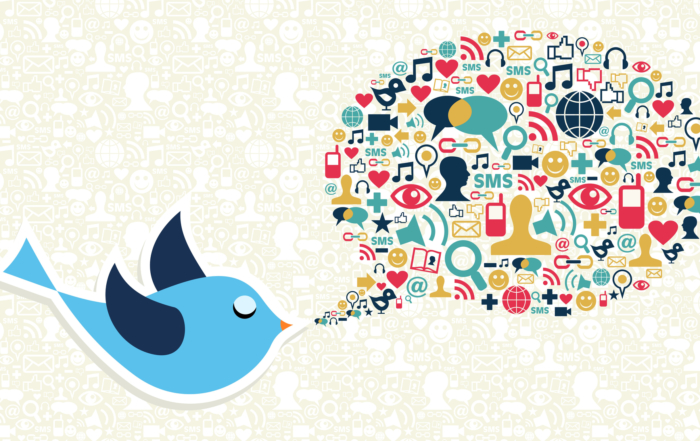
Oct 15, 2018 | Blog, News
Getting verified on Twitter
Do you have a Twitter account with a decent following? Do you use Twitter to build awareness around you and your brand (even if you are the brand)? If you answered yes to any of these then you may want to think about getting your Twitter account verified.
The main benefit is that blue verified badge on Twitter lets people know that an account of public interest is authentic. The last thing you want is for a copycat account to turn up and pretend to be you!
Here’s how you get your account verified:
- First thing to do is complete all of the personal information about you and details like profile picture, cover photo, name, website and your bio.
- Second is to verify or add your mobile phone number and the confirmation of your email address. In order to verify the phone number, you are going to enter the verification code that has been sent by Twitter in your email. While in email address, you will just going to click the link that Twitter provided in your email address.
- Third, since you already updated your bio and personal information, you’ll need to add your birthday information. Also, you can choose the people who can see your birthday, just click the lock icon to personalise your account.
- Fourth, you need to set or post your tweets to “public” meaning anyone has the privilege to see your tweets. In order to make this possible, you need to go at “Twitter Security” and “Privacy Settings” and make sure that the “Tweet Privacy” is unchecked.
- Lastly, you need to go to the verification form on Twitter. During the verification process, twitter will require you to log in the account you preferred to verify. You will see from there a paragraph section that you need to answer on why you need to be verified with required number of characters. Also, to support your answer you can share some links for additional information.
And that’s it! It’s super easy to do, and you will be able to have comfort knowing that there is only one genuine you out there in the Twitter universe.