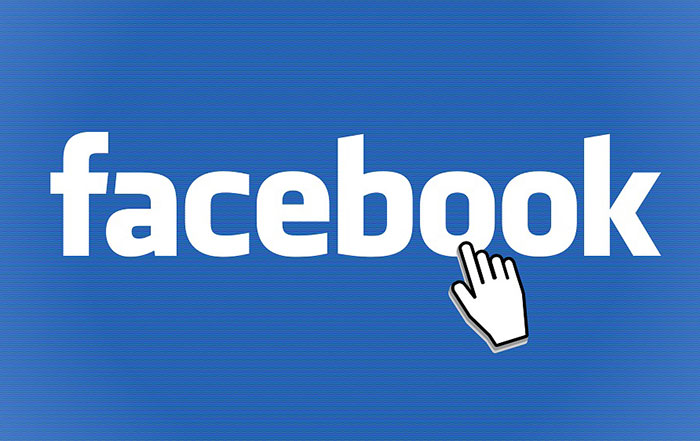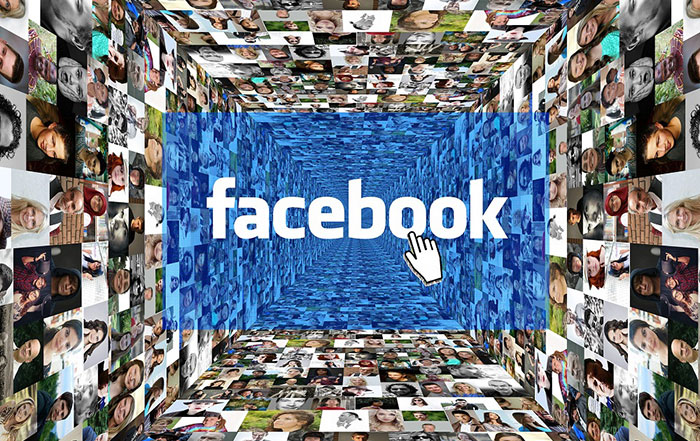Jun 12, 2017 | Blog, News
Curating social media content with Feedly
Content curation an important tactic in social media marketing. And when it comes to creating content for your own social media channels, you don’t need to write everything from scratch. It is no secret that there is a lot of information on the internet so in order to be successful in content curation, it is important to display only the most relevant content. This is where Feedly comes in.
When it comes to content curation, there are lot of tools that can be used. There are millions of pieces of content shared each day and to find the most relevant content for your audience and your brand requires a tool that can organise this content in a sensible and easy to read way. One tool that you can use is Feedly. This tool helps you to easily organise all of the feeds and websites you follow in one single stream, making it organised and searchable. Feedly allows you to classify and sort information from hundreds of sources. But how can Feedly help in curating your social media content?
- Feedly better visualises your information feeds. You can set the display mode to each information feed that you need.
- The Preferences tab provides useful tools to customise the interface and it allows you to customise the home page and hide categories that are not updated.
- Feedly can also manage your information. By using keywords that is integrated to Feedly, this will allow you to search in the news feeds. Feedly offers you several keyboard shortcuts that can help you in searching those feeds.
- It’s also connected to services that can save articles that you can check later. Posts can be shared or added immediately to your queue and be shared at a later time.
- The platform also includes buttons that can share information. These tools can help you for easy sharing with your audience.
- Feedly is an awesome tool for finding timely articles on topics you want to share. By using Feedly, you can find content and organise it by categories.
- Feedly can follow topics that are important for you and your business. You can also create custom configurations to best fit your reading style.
When curating content, you get to provide content and value to your audience way beyond what you create yourself. These connections can help you in increasing your reach, connecings with influencers and it expanding your audience’s experience. Content curation does not only benefit your audience but you as well. It’s faster and cheaper to create unlike always creating original content.
Content marketing is no simple task. Just always remember, that whatever company you are in, make sure that content curation should be personal and it should build value.
If you want help getting more out of your social media marketing, please download our free step by step guide today!

Jun 7, 2017 | Blog, News
Engaging with Social Influencers – a how to guide
When you first heard the term social influencers, what is the first thing that popped into your mind? Generally, an influencer is someone who has the power to change another person’s decision making skills by carrying influence over others. A social media influencer therefore is someone who wields that influence through social media. The level of influence varies for every individual (and even by channel!) because no two influencers are the same.
One of the most valuable forms of marketing is word-of-mouth. Studies have shown that a person’s purchasing decision is affected by someone they respect and trust. And every potential customer is highly receptive to recommendations.
From the traditional word-of-mouth into the world of digital relationship – influencer marketing has evolved largely. A social study found out that 49 percent of consumers seek purchase guidance from social influencers before they make the decision to buy. Also, a survey held found that Youtube creators took eight spots of the Top 10 influencers – thus proving that social influencers are creating a bigger world outside the realm of digital marketing.
So, Why Does Your Brand Need Influencers?
Note that an individual will generally trust a recommendation from a third party more than the brand itself. Brand brag about how good they are all the time – that’s what marketing is all about. But how more pwerful is a positive statement about a brand, if it comes from someone outside of the organisation?
Social influencers not only bring you to the right audience but they also do bring their networks. Because of the loyalty of their audience, an influencer can drive their audience towards you and your website, increased your social media exposure and even accelerate product purchasing.
Influencers on social media do not just sit around and take photos of green smoothies (even if they do look delicious); they work hard and continue to learn adapting what they already know to the ever changing world of digital marketing.
Here are some of the most effective marketing tools used by Social Media Influencers:
- Demographics Pro for Twitter
- Facebook’s Pixel
- Followerwonk
- Hootsuite
- Influencer Strategy Template
- Insightpool
- Right Relevance Pro
- Streamview for Instagram
- TrendSpottr for Instagram
- UTM Parameters
Using a social media influencer can be a helpful marketing strategy – a practice that seeks to build a lasting relationship with the people who can build relationship for you. It is where you can create a larger audience from people who possess high level of influence and credibility over others. And whether it is a small or large audience, a social influencer is able to reach their consumers with their blogs and social channels that your brand may not be able to.
If you want help getting more out of your social media marketing, please download our free step by step guide today!

Jun 1, 2017 | Blog, News
Instagram stories can tell the story of your business
Instagram is fast becoming a favorite social marketing tool of brands and businesses, with Instagram Stories being used by big brands daily. Today where most people enjoy being visually stimulated, it makes this social network so powerful for almost any industry.
Once based on image sharing, Instagram has a new feature that lets you deliver a more complete message than a single image can provide to your prospective customers. It’s called Instagram Stories. If you’re wondering how this function can help you boost your marketing strategies, here are three easy ways to use Instagram Stories for your business:
Brand Your Special Offers for Better Results
Instagram Stories is designed to enhance your brand. So whenever you have special offers for your customers and target audiences, it would seem extra-special when complemented with the unique delivery of an Instagram story. To deliver your special offers via stories, you just have to refer viewers to the link in your bio. You can post a coupon as an Instagram story and announce that the offer is valid for a 24-hour story period only. You can take advantage of the time-critical nature of the Instagram story which delivers a sense of urgency for your customers to click on your landing page so that they can learn on how to redeem your special offer. But remember; make sure you offer something valuable! If you stick with low-value offers, there’s a high chance that they’ll tune you out.
Use Targeted Looks to Build a New Level of Trust with Your Audience
Showing and sharing your creative work and skills with your audience can be persuasive. It lets you show the value of your brand and the power of your services and those that you’re capable of providing. It can be in the form of a design sketch, a video of you checking out the manufacturer behind your product, or simply an excellent shot of the final item. These types of personalised approaches can build a new level of trust and interest with your audience.
Humanise Your Brand
Instagram stories may be temporary, but used effectively, it would surely leave a mark on your overall brand. By sharing polished stories that features a more created look at your business in real time, you are improving your brand to existing customers and attracting sales even more. One good example is by sharing a brief behind-the-scenes looks at your business.
With approximately 500 million active users, Instagram is now a super tool in the social media world. By consistently applying best practices and putting an effort to maximise the power of Instagram stories, rest assured that positive results for your business should come in no time at all.
If you want help getting more out of your social media marketing, please download our free step by step guide today!
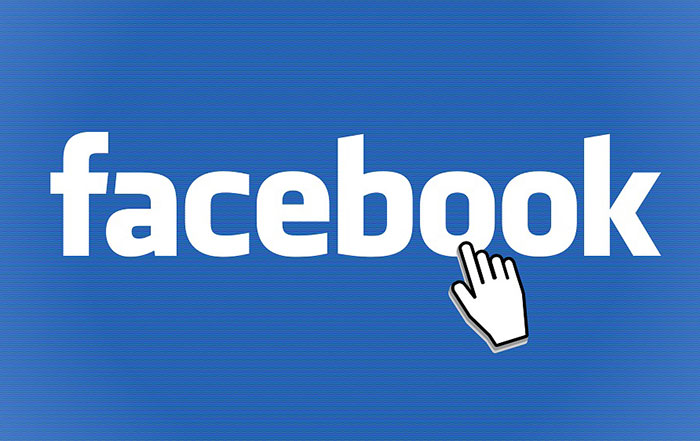
May 18, 2017 | Blog, News
Facebook pixel – what you need to know
Facebook pixel is a tool that allows you to know or measure the effectiveness of your ads by understanding the actions that people take on your website. Facebook pixel is a small piece of code that is unique to your ad account of every page of your website and should be placed between the head tags. The pixel also allows you to create custom audiences based on general website visitors, or those who visit specific pages.
Without the Facebook Pixel you’re limiting yourself from the most popular targeting options. And you leave behind a whole lot of juicy data to work with for any future advertising you do.
How do you create a Facebook pixel?
It’s incredibly simple to get started, this is how:
- In your Ads Manager, go to your Facebook Pixel tab
- Click on Create a Pixel
- Enter the name of your pixel (Choose a name that represents your business, or even use the name of your Ad Account)
- By clicking on the box, you accept the terms
- Click Create Pixel
Make sure you email the pixel code to your web developer, so they can install the pixel for you. And let the pixel fire for a week or so, so that Facebook can understand audience behaviour on your website.
How will a Facebook pixel help you?
- Tracking. Facebook Pixels can be used in tracking on how many times an action has occurred. By knowing this, you will be able to ascertain, for example, how many products you have sold from a specific brand or you can also track how many leads are generated from a Facebook campaign.
- Custom Conversions. With the pixel is on your website, Facebook will know when someone visited and what page they visited. By using Custom Conversions, they will send a report back to you on who hit on your pages.
- Optimisation. You can use Custom Conversions to tell what you want. When you set up a Facebook campaign, it will ask what your objective is for the campaign. But how does Facebook optimize this? You simply tell them using the Custom conversions.
- Another thing that you can use to help you benefit from the Facebook Pixel is creating a retargeting audience. It is created under “Audiences in the Business Manager tab. You can target anyone who’s visited your website. You can also target people who visit a specific website. You can also target people who visit specific web pages but not others. You can also simply engage those people who haven’t visited your site for a while.
Have you tried the Facebook Pixel yet? The Facebook pixel may seem still a mystery for some advertisers. To some they use it but not knowing how to use it and what is its importance. As you can see with the benefits mentioned above, it is almost impossible to run a successful Facebook ad without using the pixel. Take advantage of the enormous opportunities that Facebook Pixel can give to you.
If you want help getting more out of your social media marketing, please download our free step by step guide today!

May 13, 2017 | Blog, News
Branding consistency for social media
Consumers always purchase products from the brand that they know and trust. This means that as a business owner, you need to interact well with your customers and by doing this; your customers will identify you, primarily through consistent branding. When consumers know the identity of your brand, then they will build a relationship with you, they will trust you and then purchase from you. It’s what we know as the ‘know, like and trust’ factor.
Whether you’re a retail store, cafe, online shop, boutique or even non profit organisation, your brand needs to gain proper exposure and social media can help you in reaching your target market by spreading the message to your target audience.
Social media is a cost effective way of advertising a company’s products or services but you should consider the importance of consistency in branding. You don’t want your customers to be confused that’s why it is important to have consistency.
But why is consistent branding important?
- Brand consistency takes your product to the next level of marketing by bringing a level of professionalism to your business. Look at a name and slogan for your business so that your customers can easily identify you. When your customers see your logo, it should evoke emotion, and create the urge to purchase from you without even asking for them to do so. You should have a consistent display name on all your social media accounts, like Facebook, Twitter and Instagram. This is important because having different brand names will have the notion of confusion to your customers and this can result to your customers questioning your brand’s official name.
- Brand consistency is about building trust. A customer buys and trusts the brand that they know and recognise. When consumers are trying to find a certain product, it is not just about the name but there is also an emotional decision that takes part so as business owners, you should engage your consumers on a personal level. With consistency in branding, it will engage to your customer’s emotions and through this, your brand will be trusted.
- When you have consistency in your brand it will not create any confusion to your fans. One of the reasons why you have a fan page is to promote your business and what you offer. The goal of social media is to reach your audience and other potential consumers so if you will be inconsistent then, this will lead to your customers to not follow you because they might find it confusing.
Developing a consistent brand may be challenging but once you know the importance in your business then you won’t find it hard and you will see that your efforts will have a positive outcome in your business.
If you want help getting more out of your social media marketing, please download our free step by step guide today!
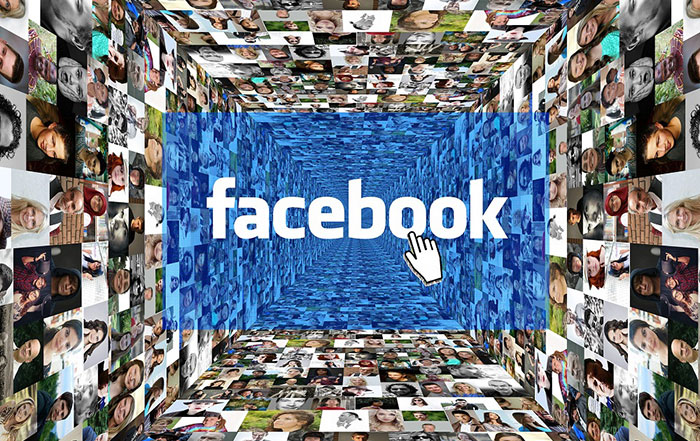
May 9, 2017 | Blog, News
Business Manager – the best way to manage Facebook
Business Manager for Facebook is a secure way of accessing and managing pages and ad accounts. This allows business owners to manage their ad accounts while keeping their personal Facebook profiles separate. And this can be a handy tool, if you use external agencies and consultants to help with your Facebook marketing.
Facebook Business Manager has been used for some time now and there are also some few problems regarding the tool, however Facebook has managed to solve most of these issues regarding its complexity and made the tool more user friendly over time.
But why do you need a business manager account on Facebook and how can you benefit from it? Here are some reasons why.
- Facebook Business Manager lets you manage multiple ad accounts. It will be easy to track your Facebook Ads that you run. It has been designed to help agencies or a company that requires managing advertising accounts and lots of pages. Thus, it means that you don’t have to go back and forth between pages.
- You can manage everything in just a single place. You can advertise accounts, audience, pages and even reporting when you’re using this tool. Talk about multi-tasking? The Facebook Business Manager can do that for you.
- This tool can also bring your team and assign different tasks to them. You have control on the things that they just need to do in the page. This tool lets you assign multiple tasks and keeping your personal profiles separate from your business. It means that it prevents the mixing of personal profiles from business tasks.
- Facebook Business Manager allows you to hook up with other businesses. It also provides additional functions that are not available on Facebook like uploading catalogues.
- This tool is also helpful to websites or blog that needs to share or use a custom audience from other websites. It also helps businesses in managing their business in multiple countries with different time zones.
- There is no need for you to be friends with the people you have assigned to do tasks in your pages and ad accounts. You can just use Business Manager to designate roles to them and they never have to see your profile at all.
And from an agency perspective, we can set up a Business Manager account and be given access as our business, and not as individuals. That way agencies can allocate pages and ad accounts to relevant staff.
If you want to request access to pages, you need more than one account and you’re working with a partner or agency then Business Manager is the perfect tool for you.
If you want help getting more out of your social media marketing, please download our free step by step guide today!